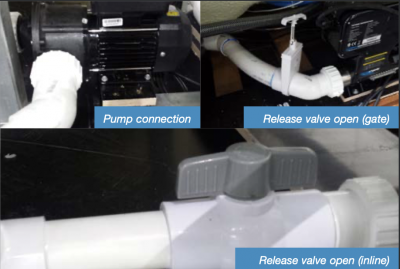Setting the TIME
The first thing we need to do is set the TIME. This is very important, as your sleep and filtrations cycles will run off this clock. Use the up arrow to toggle through the WATER TEMP / SET TEMP / TIME menu and press ok when you see TIME. Go through setting the date and time for your spa and once complete the default display will appear back across the screen.
Setting the water temperature S.TMP
Now were going to jump back into the menu and set the water temperature which can be done by pressing the up arrow, selecting ‘OK’ when you get to S.TMP. Use the arrows to set your desired temperature and hit OK. The current water temperature will appear on the main screen area and your set temperature will appear below in smaller text. CHANGING TEMPERATURE UNITS FROM F (farenheit) to C (celcius) - press and Hold Air Blower & Clean Button together until C.LMT comes up - scroll until you reach - UNIT press OK, press OK and change from deg F to deg C
Choose the MODE to suit your lifestyle
You can enter into the more advanced menu by holding the UP & DOWN arrows at the same time until MODE appears on your screen.
MODE allows you to select from three different operating modes of the SV controller to suit your lifestyle. You can enter into the more advanced menu by holding the up and down arrows at the same time until MODE appears on the screen.
The first is ‘NORM’ or ‘Normal’ mode which operates normal demand heating and filtration for your spa. If you have your spa at home and are using it regularly then this is the one for you.
Secondly we have AWAY mode. This mode disables the heater and will only run your filtration for one hour per day to keep your water circulating with minimal energy costs. If you are on holidays or don’t plan to use your spa for a period of time, this mode will keep running costs low without needing to empty the spa.
Finally we have WEEK mode. From Monday through to Thursday, the spa will operate as it would in AWAY mode, but then from Friday to Sunday the spa will resume normal operation. If you find that you are only using your spa on the weekends, then this mode will be ideal.
Advanced menu options
These menu options can be accessed by PRESSING the UP & DOWN ARROWS AT THE SAME TIME then toggling through with the UP ARROW until you reach the chosen menu as referred to below

Set snooze timer : SNZE
The next setting is SNOOZE which will put your spa into sleep mode so it doesn’t operate during your chosen hours. Out of factory, the sleep time will begin at 10pm and the spa will wake at 7am – seven days a week. You can use the OK button to go through and set these options and customise the sleep hours & days to suit you best.
There is also a second SNOOZE timer so you can set different hours for weekdays and weekends.
Set the filtration cycle FILT / F.CYC
Firstly we have FILT which determines the total amount of hours your spa will filter for per day. For spas, we recommend 6 hours and for swim spas we recommend 8.
Next we run through F.CYC which is your filtration cycle. This just breaks up the total number of filtration hours into blocks throughout the day. We recommend setting this to 3 hours which will allow the spa to run a filtration cycle every 3 hours and top up any heat loss at the same time to reduce energy consumption.
Use timeout T.OUT
Time out, or T.OUT is a setting that will turn off your spa pumps after the time out period has elapsed. This is just in case you leave your spa and forget to turn off the jets, defaulting your spa back into automatic mode. Our factory setting is 30 minutes, but this can be customised anywhere from 10 minutes to 1 hour.
Use water clean W.CLN
You spa will run through an automatic daily water clean cycle which will time itself out after 10 minutes and resume normal operation. This is an important function to flush the spas pipework and ensure the water is passed through your filter cartridges to remove any contaminates. Our W.CLN setting allows you to choose the time that this cycle takes place, but it’s default time is 9am.
Add your chemicals
Now that we have configured all of your settings, it’s time to add your spa chemicals. Please follow the instructions from your local Sapphire Spa retailer for a detailed water maintenance schedule and start up chemical kit.
It is very important to ensure your water clean function is activated when adding chemicals so they don’t sit on the bottom of the spa acrylic. Pressing the water clean button will begin the cycle and help your chemicals dissolve. It’s also a good idea to wait 30 minutes before placing your cover on the spa after adding chemicals.
Initial spa heat up & first use
With your water temperature set and chemicals added its time to let the spa begin its initial heat up. Place your hardcover on top of the spa to help insulate and retain the heat which will result in a faster heat up time. Once your spa has reached your desired temperature it’s time to hop in and enjoy.
OPERATING THE TOUCHPAD : Your touchpad will have several different buttons to operate the massage jets, air jets and lights.
FILTRATION PUMP : filtration pump button operates your filtration pump which looks after your spas heating and filtration. Every press of this button will change the pump from ON, OFF, AUTO. It is recommended to always leave this on AUTO so the spa can heat and filter when required. If the pump is turned to off, it will default back to auto mode after 30 minutes.
BOOST PUMPS : The next buttons along the touchpad are your boost pumps which will turn the massage jets on and off in your spa. Depending on the model you have purchased, you may have up to 3 of these in your spa, or up to 4 in a swim spa. These simply operate with one press of the button to gets the jets to fire up and another press to turn them off again.
AIR MASSAGE JETS / BLOWER : The air jets in your spa are operated by the blower. This can be turned on by pressing blower button and you will have the option of choosing VARI mode to pick your massage pressure or RAMP mode for a gradual increase and decrease in massage pressure.
LED SPA LIGHTING : Our LED Lighting has several different options to suit your mood. To turn the lights on, simply press the light button for an ON/OFF function. You can flick through the different options to choose from single colour, white, fade, step and party modes. The colour brightness and transition speed are also adjustable here.
WATER CLEAN : The water clean button runs our water clean function which is this is the same button that we used when we added our chemicals earlier. This button needs to be pressed once you have finished your spa session and will begin a 20 minute clean cycle which will again time itself out and resume normal operation once completed. This function helps removes any contaminates, such as sunscreens or make up, brought in by bathers to help maintain high water quality.
TOPSIDE CONTROLS : Your Sapphire Spa also has three types of topside controls. The smallest being our ON/OFF dial. These dials manage all water features such as waterfalls or water spouts, as well and neck & shoulder jets. Turning these dials will result in these jets simply turning on or off.
AIR CONTROLS : Next we have our air controls which will control the strength of the jet stream from each massage chair. Turning these into the ON position will increase the massage pressure or decrease it when turned towards the OFF position. It's also worth noting that each individual jet face can be opened or closed simply by rotating it.
TOPSIDE DIVERTORS : Lastly, our largest of all topside controls is the diverter. Spas that are fitted with diverters give you the ability to divert water pressure from one area of the spa to the other. This could be from one reclining seat to the other or from one bank of jets to the next.